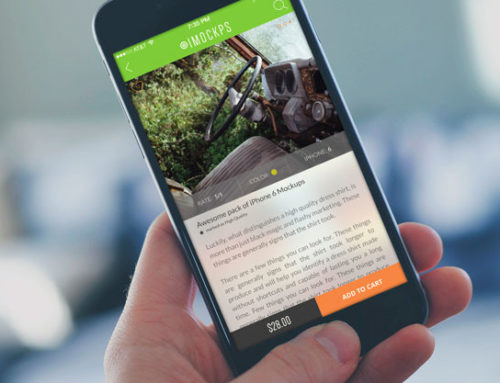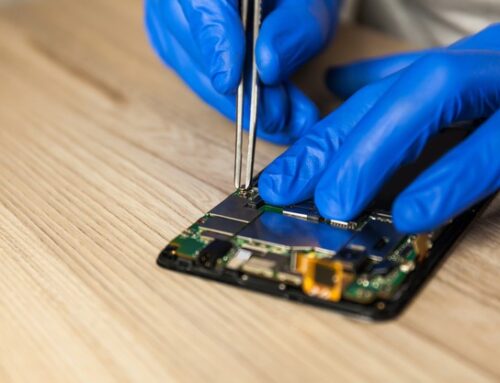Smartphones have become indispensable tools in many people’s professional and personal lives. These mobile devices let you stay connected and organized at work, at home, and on the go. While smartphones are popular because of their portability, this aspect also makes them prone to physical damage. Having to repair or replace a damaged smartphone can be expensive. Plus, you run the risk of losing your data. So, it is a good idea to take a few precautions.
Below are some ways you can protect your smartphone from damage:
-
Get A Screen Protector
Modern smartphones typically include scratch- and impact-resistant screens made from Gorilla Glass or something similar. However, these screens are not indestructible, so you might consider getting a screen protector. That way, if your keys scratch your smartphone’s screen when the phone is in your pocket or handbag, you can simply get a new protector. It is much easier and cheaper to replace the screen protector than the phone’s built-in screen. Plus, many screen protectors include an oil-resistant coating to help reduce fingerprints and smudges.
-
Use A Case
The phone conveniently fits into pockets, it can easily fall out of them. Similarly, finding a spot on your desk to put the phone down is not a problem, but you can easily knock it off.
Getting a case can help protect your smartphone from these types of accidents. There are many different types of cases and levels of protection available to match your specific needs. For example, bumper cases protect the sides, where most impact occurs. Full cases enclose the entire phone and often include a screen protector.
-
Keep Your Smartphone Dry
Smartphone manufacturers are increasingly offering water-resistant smartphones. Although these phones are not completely waterproof, they can handle rain or a dive into a puddle.
If your smartphone is not water-resistant, you should take measures to protect it if there is a chance it could get wet. Keeping it inside your briefcase or handbag can be a sufficient way to keep your smartphone dry, especially when walking in the rain or snow. If that is not an option or if there is a high likelihood that what you are doing will get your phone wet, you might consider buying a water-resistant or waterproof case.
-
Avoid Extreme Temperatures
Extremely hot or cold temperatures can damage your smartphone. Leaving it in excessive heat or cold for a long time can hurt the battery and the device’s internal components, potentially leading to data loss, shortened battery life, or even the need to replace the phone. Extreme cold also causes some of the smartphone’s parts to become more rigid, leaving the device more susceptible to damage from impact.
You can avoid damage due to extreme temperatures with common sense. For example, if it is a very hot day, do not leave your smartphone sitting in the sun or in an unattended parked car for a long time. Similarly, if it is a bitterly cold day, do not leave it in your car or even the outer pocket of your coat or jacket. Instead, put it in an inside pocket so that your body heat can keep it warm.
If your phone does get exposed to extreme heat or cold, bring it inside and gradually let your phone return to room temperature. This is especially important if the device is cold because going from hot to cold too quickly can cause condensation to build up inside of the device, possibly causing water damage.
-
Prevent Battery Drains
Every phone has a certain number of charge cycles. The gadget is charged to 100% and then it runs down to zero. If a zero charge is seen on the screen once or twice that’s okay, but if it happens regularly there’s a risk of battery damage. Charge the smartphone before its battery drains out completely. When the battery is allowed to run empty every day, it’ll last for no more than 400 to 500 days.
Don’t turn the phone off if its battery is almost empty. Instead of conserving some energy, it’ll run the battery down completely. The whole process of turning the device on and off uses way more power than just switching on airplane mode. Plug the charger, let it charge for a while, and then turn it off if needed. It’s the simplest way to conserve battery.
-
Use Original Chargers
Don’t use cheap or non-original chargers. Even if it doesn’t do anything bad to the device, the charging won’t be stable and fast. Cheap charger cables are made with a small gauge wire that breaks much more easily than the manufacturer-approved ones.
Clean your phone’s charging port and the charging cable regularly. During usage loads of grime and dust gathers on the charging pins. This results in slow charging and a poorer connection. If used carefully, a wooden toothpick will effectively remove dirt from the charging port. To clean the cable pins a damp Q-tip can be used.
-
Restart Your Phone
Turn the phone off at least once a week and let the device rest for several minutes before switching it back on. It helps the phone work faster, prolongs the battery life, and empties all the unnecessary stuff from the memory. It also prevents unexpected crashes.
Usually, when an app is closed it doesn’t really get closed. It remains in an in-between state so that it can restart faster next time. But this consumes the phone’s memory and the battery. Restarting the smartphone once a week can solve this problem.
-
Add extra protection with your face, finger, pattern, or PIN.
First up, the basics. Locking your phone with facial ID, a fingerprint, pattern or a pin is your most basic form of protection, particularly in the event of loss or theft. (Your options will vary depending on the device, operating system, and manufacturer.) Take it a step further for even more protection. Secure the accounts on your phone with strong passwords and use two-factor authentication on the apps that offer it, which doubles your line of defence.
Use a VPN.
Or, put another way, don’t hop onto public Wi-Fi networks without protection. A VPN masks your connection from hackers allowing you to connect privately when you are on unsecured public networks at airports, cafes, hotels, and the like. With a VPN connection, you’ll know that your sensitive data, documents, and activities you do are protected from snooping, which is definitely a great feeling given the amount of personal and professional business we manage with our smartphones.
-
Stick to the official app stores for your apps.
Both Google Play and Apple’s App Store have measures in place to help prevent potentially dangerous apps from making it into their stores. Malicious apps are often found outside of the app stores, which can run in the background and compromise your personal data like passwords, credit card numbers, and more—practically everything that you keep on your phone. Further, when you are in the app stores, look closely at the descriptions and reviews for apps before you download them. Malicious apps and counterfeits can still find their way into stores, and here are a few ways you can keep those bad apps from getting onto your phone.
-
Back up the data on your phone
Backing up your phone is always a good idea for two reasons:
- First, it makes the process of transitioning to a new phone easily by transferring that backed-up data from your old phone to your new phone.
- Second, it ensures that your data stays with you if your phone is lost or stolen—allowing you to remotely wipe the data on your lost or stolen phone while still having a secure copy of that data stored in the cloud.
Both iPhones and Android phones have straightforward ways of backing up your phone regularly.
-
Get rid of old apps—and update the ones you keep.
We all download apps, use them once and then forget they are on our phones. Take a few moments to swipe through your screen and see which ones you’re truly done with and delete them along with their data. Some apps have an account associated with them that may store data off your phone as well. Take the extra step and delete those accounts so any off-phone data is deleted.
The reason for this is that every extra app is another app that needs updating or that may have a security issue associated with it. In a time of data breaches and vulnerabilities, deleting old apps is a smart move. As for the ones you keep, update them regularly and turn on auto-updates if that’s an option. Updates not only introduce new features to apps, but they also often address security issues too.
-
Protect your phone.
With so much of your life on your phone, getting security software installed on it can protect you and the things you keep on your phone. Whether you’re an Android owner or an iOS owner, mobile security software can keep your data, your shopping, and payments secure.